Preparing staff for the move
Moving to a mobile working culture meant a huge shift in the mind-set of employees, who were used to having their own work stations. There were initial concerns around loss of personal space and the ‘paperlite’ initiative, which encourages people to store few papers and physical items in the office. To prepare for this, the IT team provisioned a cloud based scanning system so that piles of paper could be stored electronically.
Before the move there were walking tours of the new building and roadshows for staff based further afield, which also helped the business come to terms with the change. ‘When people saw the tech and saw benefits they felt they were ready to move. We generated a buzz’, the Head of PMO says.
‘Change Champions’ from within the business took on communications locally, and because people felt they were being communicated to by colleagues rather than IT or building management, it worked even more effectively. There was also a central communications plan and manager to take the lead.
‘And yes, on day one, it was busy. Everybody wanted to come in and mark their territory, make sure their stamp was there. But things started to settle down’, Stephen explains.
Integrating systems
A single-user card, known as the ‘240 passport’, grants each employee access to their hot lockers, cashless vending, printing, the desk-booking system and generally grants them access around the building.
Each morning when you arrive, after tapping your passport on the reader, you choose your desk from a large touch-screen floor plan. You take your laptop and to your monitor, get your stationery out of your hot locker, and get cracking.
The hot lockers, which are supplied by Euroworkspace, have an LED light which is green when a locker is vacant and red when occupied. Users tap the light on the locker to open and simply close the door to lock. What the user can’t see is technology behind the LED sensor, which checks users’ credentials against a database to make sure they should have access to a locker and haven’t already got a locker elsewhere in the building.
Euroworkspace’s MD, Adrian Cowley, started working with the 240 team in the early stages of the project and said ‘UBM were really pushing the boundaries in terms of smart building technology, so we had to understand their vision and how we could help fulfil that particular dream – which is now a reality.’
As well as being easy to use for employees, the hot lockers can also be used to gather information about how storage space is used. In an agile working programme this allows facilities teams to see how much people use their lockers, and if they don’t use them they can ask the question, ‘do they need them?’
Because so much is linked to the single card, there’s a need to be able to flip to a replacement quickly. With that in mind, for anyone who forgets their 240 passport, there’s a quick, easy-to use solution at the reception to generate new ones.
Technical requirements for a mobile working culture
To make mobility work, David stresses the importance of a strong WIFI network and Stephen stresses the importance of having a standard desktop solution: ‘People have got to be able to come with their laptop, plug it in and that’s got to work…You’ve also got to have a telephone system that you can log in and out of from desk to desk. And you’ve got to have technology that supports conference calling and presentations in meeting rooms.’
In the previous office many individuals had two monitors and were reluctant to start using just one. So everyone was given a laptop which can connect to the large, static screens on big open desks, and a few PCs do remain for anyone who forgets their laptop.
IT’s biggest challenge, from that perspective, was getting the desk layout right. If you’re going to make mobility solution work without having a productivity hit, David says you need to be able to connect to your desk very quickly. The team spent a lot of time on finding the right docking solution, getting monitor arms that adjust easily and making sure cables wouldn’t get in the way. (Cables are mainly below the desk.)
Integrating technology and pushing the boundaries of manufacturers
Another challenge from an IT point of view was integrating software and, Stephen admits, they’ve tried to be a bit too smart in some cases. ‘When you’re at the front end of developing a system like this, there are going to be teething problems. You’re pushing manufacturers and suppliers to do something differently. You’re doing their research and development for them. So you’ve got to work in partnership with them.’
An example of this is the partnership UBM have with desk-booking system supplier, Redstone, who helped with the whole ‘power off’ strategy. ‘I think we’re the first to do it, and they recognise that we’re helping them develop a product that they’re going to sell to market. So there’s a commercial benefit to that’, Stephen tells us. Redstone are willing to support the product for the first two years, free of charge, and UBM are developing the software with them.
The complexity of the technology in the meeting rooms has also tested IT; ‘previously, if the room wasn’t working it was just the screen or cable and you could swap out immediately. Now everything’s linked – phone, lighting, integrated cabling, blind controls – the list goes on. So even diagnosing a problem can be a challenge. And until you let your user community into the building, you don’t see everything’, David explains. This means there’s now much more overlap between building management, facilities and IT.
Slashing energy usage and automating power off
Unbelievably, when UBM worked out of their previous office, they used more energy when staff were not in the office than when they were in.
‘We had what’s called a high base-load, and we simply couldn’t get people to turn things off, we couldn’t get systems to turn things off. Yes we’d have purges every so often and we’d have a switch-off week, and that helped, but with the best will in the world people forget; they’re busy, they’re doing other things. So the only other real way to deal with that is to automate it, turn it off for them. And it was a bit controversial at the start, but if you can…your base load’s going to come down.
‘If you need power because you need to operate, well that’s fine. But in the evenings and at weekends, and at bank holidays, you don’t need to. So you turn everything off, you save energy, and the only way to do that properly is to automate it.’
In 240, the desk-booking system intelligently integrates with the power systems, so that when you book a desk, the power at that station turns on. When you log out, it turns off, and at 10.00pm power to all desks is automatically disabled. This has significantly reduced the amount of energy wasted by the company.
More tricks to improve sustainability
Sustainability is of great importance to UBM, as is clear from the many other nifty energy-saving devices throughout the building. For example, touch-screen check-in panels outside meeting rooms switch on the lights, AV and power. They also disable all interfaces when the users check-out.
Meeting rooms can be ‘grabbed’ on the spot or booked in advance through a cloud-system, and those that are booked in advance start adjusting to the desired temperatures 15 minutes before a meeting is due to start.
The facilities team has also implemented water-saving devices and solar-controlled blinds which operate automatically depending on the position of the sun. (The Zumptobel lighting system is actually one of Stephen’s favourite features.)
While the metering is a work in progress and there are some issues around data, the design is such that every single service is metered; chilled water, hot water, lighting, power, domestic water, gas etc. – so you pay on what you use.
‘If you manage it, you control it, you keep your costs down’, Stephen says. What’s more, all of the outputs of the metering systems can be inputted into UBM’s global metering system; they’re now measuring consumption for about 44% of their offices across the globe, centrally. ‘That’s just a great way to be able to manage consumption. It’s all about reducing waste.’
All of these tactics have made UBM’s headquarters one of the most sustainable buildings in London; the offices are one of only four in the capital to have achieved the highest LEED rating; platinum, with a LEED score of 86 points. (UBM have a San Francisco office which is also LEED platinum, although, to the quiet satisfaction of London’s competitive Head of Facilities Management, San Francisco is not quite as high scoring as London.)
Continuous development of the smart office
When asked for his definition of a smart building, David says ‘To me, a smart building is where the technology makes life genuinely easier or delivers tangible benefit, the building and the facilities are supporting you, rather than being passive’ and 240 Blackfriars Road certainly does both.
Now that the move had been made, the facilities team’s job is working with the business to get the most out of the building. Part of that is their ‘bring it home’ philosophy, which encourages staff to host events at 240 Blackfriars Road, rather than spending money offsite at other venues.
Stephen concludes, ‘we might not have got it absolutely perfect, we’re modifying things as we go along, but hopefully, we’re tweaking to get to the right endgame.’

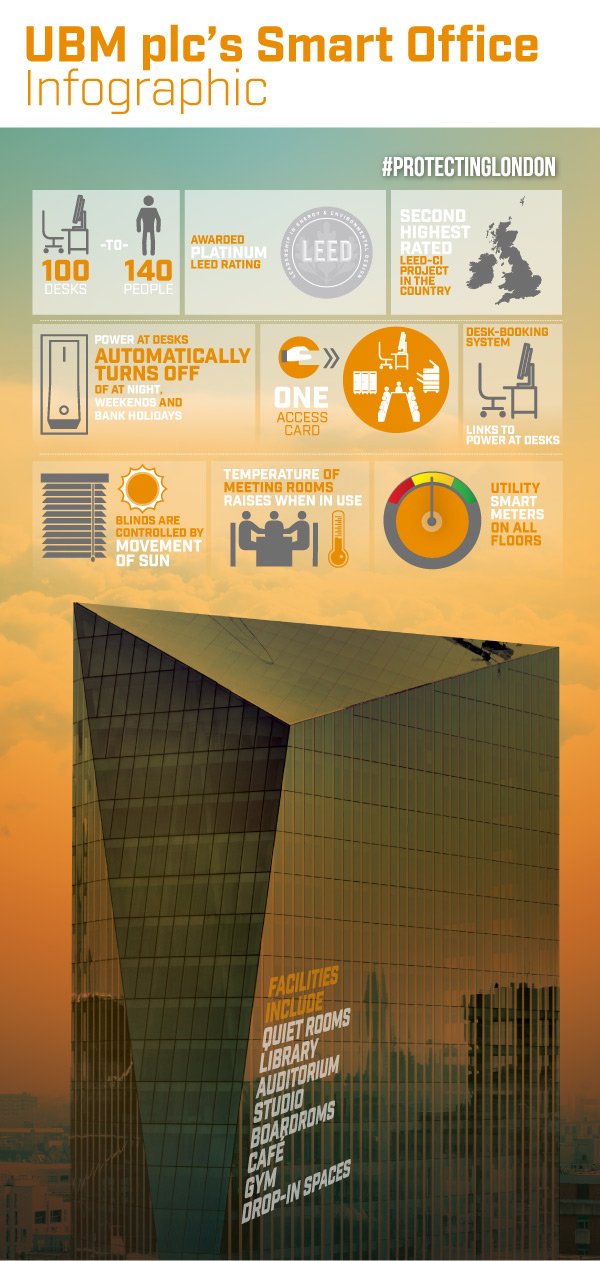

For more on the Desk booking system mentioned above check out our UBM case study for OneSpace.
https://www.youtube.com/watch?v=v4-gTTap4OM